Friends, you want to write a blog and you do not know how to
write a blog or how to start writing a blog.
So friends, you do not have to worry, you are at the right
place where you will know everything step by step how to write a blog.
How to Create Own Successful Blog
And what should be done to make a blog. Where should we
start at the beginner level.
my friends, I will tell you everything in my blog step by
step for beginner in detail so that you do not have any problem to make a blog.
Steps to create own Blog :
1 .
Create Google Account
2 .
Start with Blogger then switch to wordpress
3 .
Create blogger account with Blog Title
4 .
Write post
5 .
Basic SEO post setting
6 .
Update
What is Blog:
Blog is a platform where you can put your thoughts in front of the audience.
You can share your knowledge You can talk about your favorite topic. If you are
a writer or you are fond of writing, then you must blogging. With which you can
reach your knowledge and ideas to your people. With which you can earn money
too.
Through blogging, you continue to learn something all the
time and continue to teach others. In blogging, you keep writing and posting
articles so that your visitors will be connected to your thinking. And they
will like your talk so that they will become your visitors forever. But remember
that you do blogging with your mind.
First of all do not wish your money in blogging. Just keep
sharing your thoughts with people and keep learning them. Then you will become
a good blogger yourself. Just you have to take care that whatever you write should
be a valuable content, useful for the people, maybe the search of users will be
completed by coming to you.
So blog is an article publishing platform where you want to
help people by sharing the thought knowledge coming out of your heart, blog is
done for that.
off course money cab be earn from blogging and maximum
people make only to earn money from blogging. But you just kept writing and
connecting the audience. Money will be earned automatically.
Create Google
Account:
So friends you want to blogging, but you have no idea at all, you
are completely new in blogging or computer field, friends, you do not panic, I
am going to tell you all step by step with picture so that you get a better
understanding. How to start your own blog?
So you will first need a computer and internet connection
for blogging. Which you will be able to use and write a blog.
After that you have to create your account on a google so
that only then you will be able to create an account in blogging. To create an
account on Google:
If you have already google account then sign in with username and password otherwise create new google account to make account on blogger.com platform.
2
Open Blogger.com:
1. Open blogger
2. Sign
in Google account
3.
Create new blog
4.
Click on New Post
5.
Write Post and Update
Friends, first you have to go to blogger.com. But you have
to login with your google account. With which your account will be created on
blogger and you will be ready to create your new favorite blog.
To make a new blog there, you have to click on the new blog.
With which a box will open, where you have to write the name of your new blog
and the name of the blogger below it.
After that your own blog will be created and you can write a
new post. For this, you have to click on create new post.
After that you can start writing your post by writing the
title of the post. While writing the post, you should keep in mind that the
length of the post should always be more than 500 words. And never put mix
content in post like Hindi and English are not written in both languages.
To make the post effective and attractive, do indexing in
the post and give heading and subheading of the title in the post.
Add images to the post. Images are also very helpful in seo
for the purpose of SEO.
Read also: What is SEO ?
Read also: What is SEO ?
Images always select copyright free image only, copyright
free images you can save from pixel.com or pixabay.com and add it to your post.
After writing friends post, you have to do some basic
setting for seo so that your page will rank on google. Write a related meta
description of the keyword you want to target in the post and add it in the
search description box on the right side.
The text written in it is shown on your google SERP (search
engine result page) and from this your post is visible on google.
After that you will have to create a category on the post.
For example, if you post related to blogging, then you will have to create a
category of blogging and keep the other posts related to blogging in the same
category.
After that the URL of friends post is also very important.
So keep in mind that the length of the URL should be short and whatever main
keyword should come in the title of the post, it also helps a lot on google.To rank the keyword.
For this, you will have automatic and permalink show in
right side. Automatic link blogger is created so that keywords in your URL do
not come. Therefore, you can click on permalink and edit it according to the
keyword and then URL is done.
Update Post
After writing the friends post, keep in mind that whatever
heading you have given in the post, the H1, H2, H3 tag must have come. Write
the title you are writing in your post as well and then in the HTML view, Jake
include it in the H1 tag, the default is in the h2 tag.
After all this you update the post.


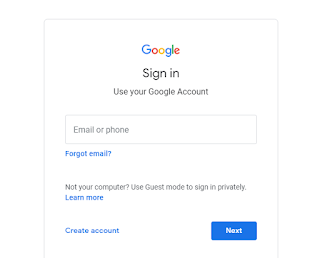








������
ReplyDelete